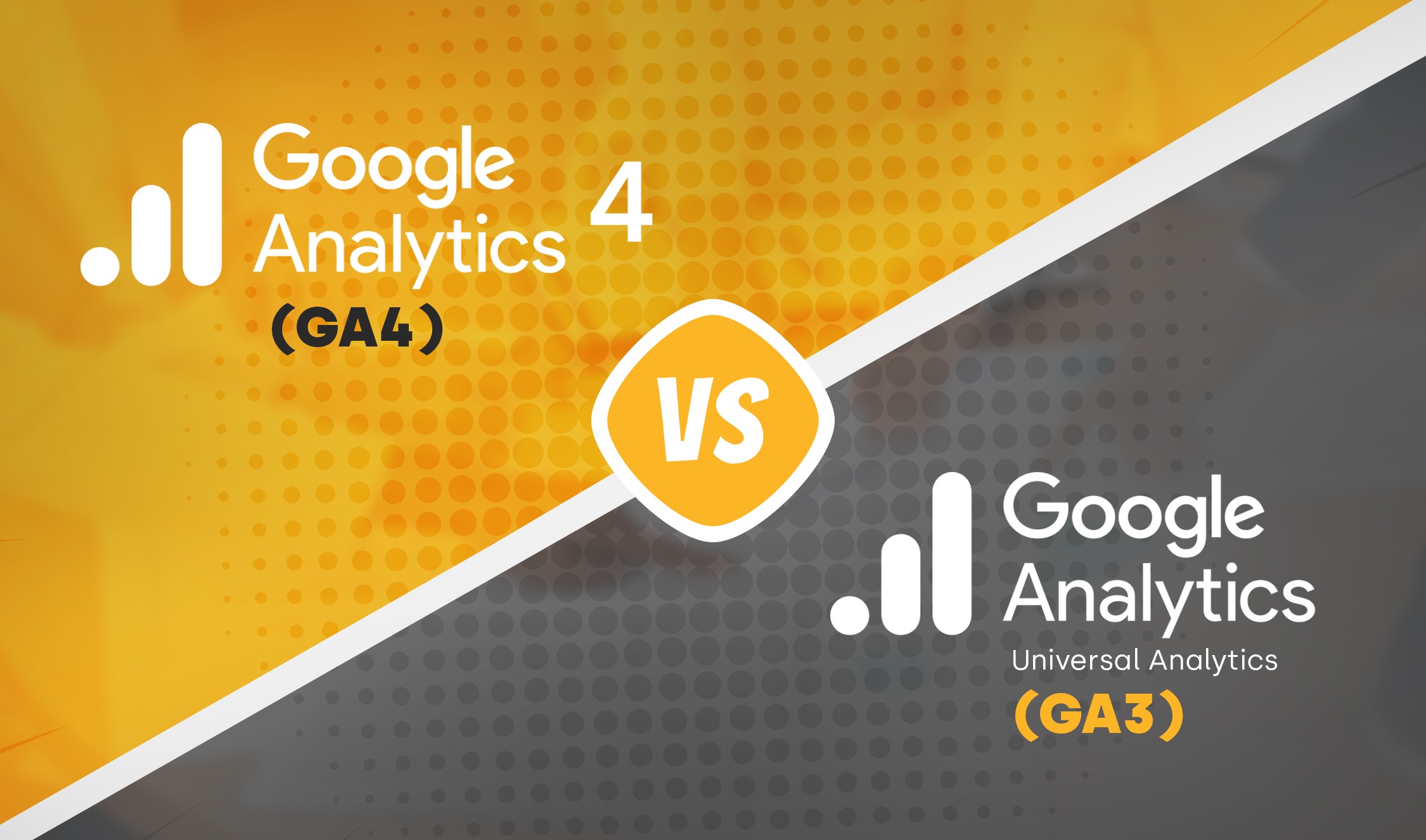Google Analytics is a popular tool businesses use to track and analyze website traffic and user behavior. In October 2020, Google released a new version of its analytics platform, Google Analytics 4 (GA4), which includes significant changes and improvements compared to its predecessor, Universal Analytics (GA3).
As more organizations transition to GA4, it’s important to understand the differences between the two versions and how they can impact data analysis and decision-making. In this blog post, we list and explain in detail the main differences between GA4 and GA3 and highlight the benefits and drawbacks of each version.
A brief history of Universal Analytics (GA3)
Universal Analytics, also known as GA3 (Google Analytics version 3), is the predecessor to the latest version of Google Analytics, GA4. Google introduced it in 2012 as an upgrade to the original version of Google Analytics, which was around since 2005. Universal Analytics represented a significant shift in how data was collected and analyzed compared to the previous version of Google Analytics.
One significant change introduced in Universal Analytics was the ability to track user interactions across multiple devices and channels, such as mobile apps and social media platforms. This was made possible by replacing the previous version’s “ga.js” with a new tracking code called “Universal Analytics.”
Universal Analytics also introduced new features such as user ID tracking, cross-domain tracking, and custom dimensions and metrics, giving businesses more flexibility in collecting and analyzing data. Despite the advancements made with Universal Analytics, Google recognized the need for further improvements and released GA4 in 2020 to provide a more comprehensive and modern approach to web analytics.
What is Google Analytics 4 (GA4)?
GA4 is the latest version of Google’s web analytics platform, introduced in October 2020. It represents a significant update to the previous version and is designed to provide a comprehensive and modern approach to web analytics. GA4 is built on the foundation of Google’s App+Web property, which was released in 2019 and allows businesses to track user interactions across their website and mobile app.
One of the major changes introduced in GA4 is the increased focus on user privacy and data control, with features such as consent mode and data deletion controls. GA4 also incorporates machine learning technology to provide more powerful insights and analysis capabilities, as well as new reports and data visualization tools. Another key difference with GA4 is the introduction of event-based tracking, which allows businesses to track and analyze specific user interactions and behaviors on their website or app rather than relying on predefined metrics.
Overall, GA4 offers businesses a more streamlined and comprehensive approach to web analytics, with new features and capabilities that help them better understand their users and make more informed decisions.
Google Analytics 4 (GA4) vs Universal Analytics (GA3):
Differences in data tracking
There are several key differences in data tracking between Google Analytics 4 (GA4) and Universal Analytics (GA3).
- GA4 uses an event-based data model, while GA3 uses a hit-based data model. In GA3, data is collected and processed in hits and predefined interactions such as pageviews, events, and transactions. In contrast, GA4 collects and processes data in events, which can be customized based on specific parameters and are more flexible and customizable than hits. This allows businesses to track and analyze more specific user interactions and behaviors in GA4 than in GA3.
- GA4 provides enhanced cross-device tracking, which allows businesses to track user interactions across multiple devices and channels, providing a more comprehensive view of user behavior. This is achieved using Google Signals, which uses machine learning to analyze user data and identify users across different devices and platforms. In contrast, GA3 relies on cookies and user IDs to track user behavior, which can be limited by users clearing their cookies or using different devices.
- GA4 emphasizes user privacy and data control more than GA3. For example, GA4 includes consent mode, which allows businesses to control the data collected based on user consent and allows users to delete their data from Google Analytics. GA4 also includes data deletion controls, which allow businesses to delete user data that is no longer needed.
- GA4 offers businesses a more flexible, customizable, and comprehensive approach to data tracking than GA3. With GA4 event tracking, enhanced cross-device tracking, and a focus on user privacy and data control, GA4 provides businesses with the tools and capabilities they need to gain deeper insights into user behavior and improve the user experience.
Improved cross-device tracking in GA4
Improved cross-device tracking is one of the key advantages of Google Analytics 4 (GA4) over the previous versions. Cross-device tracking refers to tracking user interactions and behavior across multiple devices, such as a user starting an interaction on a mobile device and completing it on a desktop computer. This is increasingly important today, where users frequently switch between devices and channels during online interactions.
GA4’s enhanced cross-device tracking is achieved through Google Signals, which uses machine learning to analyze user data and identify users across different devices and platforms. Google Signals combines data from signed-in Google users, anonymous users, and users who have provided consent to personalized ads. By analyzing this data, Google Signals can identify when users interact with a website or app across multiple devices and channels and link those interactions into a single user journey.
One of the key benefits of improved cross-device tracking in GA4 is that it provides businesses with a more complete and accurate view of user behavior. By tracking user interactions across multiple devices and channels, businesses can gain insights into how users engage with their website or app and identify areas where they may be experiencing friction or drop-offs in the user journey. This can help businesses make targeted improvements to the user experience and drive conversions.
Machine learning in GA4
One of the major differences between Google Analytics 4 (GA4) and Universal Analytics (GA3) is the use of machine learning technology in GA4. GA4 leverages machine learning to provide more advanced insights and predictive analytics, while GA3 lacks this functionality.
In GA4, machine learning analyzes user behavior and provides more accurate and relevant insights into user acquisition, engagement, and retention. GA4 can automatically identify key user segments and generate insights based on those segments, such as identifying users likely to convert or churn. This can help businesses optimize their marketing and user experience strategies to target these key user segments better.
Another example of machine learning in GA4 is the predictive metrics feature, which uses machine learning algorithms to forecast future trends and patterns in user behavior. This feature can predict future user acquisition, retention, and engagement, helping businesses better plan their marketing and user experience strategies.
GA3 did offer some basic predictive analytics features, such as creating custom segments based on user behavior, it did not leverage machine learning to the same extent as GA4.
Analysis Hub
Analysis Hub is a powerful new feature that allows businesses to explore their data more deeply and create custom reports and analyses, which was impossible in GA3.
Analysis Hub in GA4 is designed to make it easy for businesses to create custom data analyses without requiring them to have advanced technical skills or knowledge. The feature provides businesses with various options for exploring their data, including the ability to create custom tables, charts, and visualizations.
In addition, Analysis Hub in GA4 provides businesses with a range of pre-built templates for common analyses, such as cohort, user journey, and conversion analyses. These templates can be customized to suit the business’s specific needs and allow them to quickly and easily gain insights into their data.
Comparison reports
Comparison reports are a new feature introduced in GA4 that allows businesses to compare data across different periods, user segments, or other dimensions to gain insights into trends and patterns in their data. This is a significant improvement over Universal Analytics (GA3), which lacked this functionality.
In GA3, businesses could only view data for a single period or user segment at a time, which made it difficult to identify trends or patterns over time or across different segments. While GA3 did offer some limited comparison functionality, it needed to be more flexible and customizable than the comparison reports in GA4.
Another difference between comparison reports in GA4 and GA3 is the customization and visualization options available. GA4 offers a range of visualization options, such as charts and graphs, which make it easy for businesses to see trends and patterns in their data. GA4 also includes a range of customization options, such as filters and dimensions, which allow businesses to focus on specific aspects of their data that are most important for their business goals.
The streamlined interface in GA4
Another key difference between Google Analytics 4 (GA4) and Universal Analytics (GA3) is the streamlined interface in GA4. The GA4 interface has been redesigned to be more user-friendly and intuitive, providing businesses with a better platform experience.
The GA4 interface features a simplified navigation menu and a more modern design, making it easier for businesses to find the information they need quickly. The new interface also features improved data visualization tools, making it easier for businesses to analyze their data and identify key insights.
In addition, GA4 has introduced a new property creation process that is more streamlined and efficient than in GA3. This process makes it easier for businesses to create and manage multiple properties and configure their tracking settings more effectively.
In contrast, the interface in GA3 can be more complex and difficult to navigate, particularly for businesses that are new to the platform. The older interface is also less visually appealing and can be more challenging, particularly for businesses without experience with analytics tools.
Enhanced Data Control and Governance
One of the key differences between Google Analytics 4 (GA4) and Universal Analytics (GA3) is the enhanced data control and governance features in GA4. GA4 gives businesses more control over their data and greater transparency into how it is being collected and used, which was unavailable in GA3.
One of the key features of GA4’s enhanced data control and governance is the ability to set data thresholds, which allow businesses to control how much data is collected and retained. This can be particularly useful for businesses concerned about data privacy or needing to comply with data protection regulations, such as the GDPR.
In addition, GA4 also provides businesses with the ability to configure data deletion settings, allowing them to delete data automatically after a certain period. This can substantially reduce the risk of data breaches and ensure that businesses only collect and retain the necessary data.
Another important feature of GA4’s enhanced data control and governance is configuring data-sharing settings. This allows businesses to control who has data access and set different user or group access levels. This can be particularly useful for businesses that need to share data with partners or third-party vendors but want to ensure that the data is used responsibly and transparently.
Custom reports and insights
Both GA4 and GA3 can create custom reports, but there are some important differences in how this feature works between the two versions.
In GA4, custom reports are called “Analysis Hub” and allow businesses to create customized reports and insights based on their specific needs. Analysis Hub includes a drag-and-drop interface that allows businesses to build reports and visualizations and machine learning-powered insights to help businesses identify key trends and opportunities.
In addition, Analysis Hub in GA4 includes pre-built templates that businesses can use to create reports and insights more quickly and easily. These templates cover various topics, from user acquisition and engagement to revenue and ecommerce performance, and can be customized to fit businesses’ specific needs.
By contrast, GA3’s custom reports feature is more limited and requires businesses to have greater technical expertise. While it is possible to create custom reports in GA3, this process can be more complex and time-consuming than in GA4.
Differences in data retention policies
Data retention is when data is stored in the analytics platform before it is deleted or anonymized.
In GA3, data retention policies were based on a fixed period set by the user. The default retention period was 26 months, but users could retain data longer if desired. After the retention period expired, the data was automatically deleted or anonymized.
In contrast, GA4’s data retention policies are more flexible and are based on data thresholds. Businesses can set thresholds for the amount of collected and retained data and choose to delete or anonymize data once the threshold has been reached. This allows businesses to retain only the most valuable data while reducing the risk of data breaches and ensuring compliance with data protection regulations.
Another important difference between the two versions is that GA4 gives businesses more granular control over their data retention policies. For example, businesses can set different retention policies for different types of data, such as event data or user data, and can also set different retention policies for specific data streams or properties.
Overall, the differences in data retention policies between GA4 and GA3 reflect a shift towards more flexible and granular data management practices. By providing businesses with more control over their data retention policies, GA4 can help to improve data privacy and security, ensure compliance with data protection regulations, and enhance the overall effectiveness of their marketing and user experience strategies.
Conclusion
In conclusion, GA4 and GA3 significantly differ in data tracking, machine learning, cross-device tracking, analysis hub, data retention policies, and more. While GA4 is the newer and more advanced platform, businesses must evaluate their specific needs and use cases to determine which version is right. For businesses currently using GA3, migrating to GA4 can provide more comprehensive data and more advanced features, but it’s important to plan and prepare for the transition carefully.
As GA4 continues to evolve, we expect to see further developments and changes to the platform, including more advanced machine learning features, enhanced integrations with other Google services, and improved data privacy and security features.
GA4 and GA3 have unique strengths and benefits, and businesses should carefully evaluate their specific needs and goals to determine which platform best fits them.