In the real world, advertising has become a science. Focus groups, surveys, customer feedback and other expert research will drive the strategy in how your company’s online advertising campaigns are created and executed. After the ads run, additional research and analytics can determine the effectiveness of the campaign and offer feedback on messaging and audience response and other behaviors to drive future advertising.
That is much the same for online as well. In Google AdSense, you can perform experiments to ascertain the effectiveness of your online ads by simply running experiments to see what can ad works for your brand or business.
By running experiments and seeing which type of ad is working, you can optimize your Google AdSense return-on-investment (ROI). According to Google, you can master A/B Testing by dividing up the site’s traffic between your original AdSense setting and a slight variation so that you can see what aspects of your ads are the most effective. For instance, you can compare the effectiveness of an all-text ad against an ad that might have some graphics display. You could also test for placement of the ad within an online page or even compare and contrast colors.
Making informed decisions about your AdSense campaign is going to help you decide what kinds of ads are getting the most traction and running these experiments is relatively simple. Here are a few steps, according to Google:
- Sign into your AdSense account.
- Visit the Optimization
- Select Experimentsin the left navigation.
- In the “Create a new experiment” section, click either Ad unit settingsor Allow & block ads, depending on which type of experiment you want to create.
- Give your experiment a name.
Once the experiment is in play, you will need to select a winner. Google assigns what they term as a “confidence score” to the ads to ascertain which ad is performing better: the original ad setting or the variation. You can monitor your experiment and see how the data varies by clicking on experiments list. Google recommends you wait until you see the 95% confidence score. This means that Google is 95% “certain that that setting is the better performing of the two.”
In the table of experiments, click the name of your experiment. This page offers the following:
- Compare the revenue (RPM) of the original ad setting and the variation so far.
- View the current confidence score for the two settings.
- View the relative Quality Scoreof the two settings.
- See the Overall Changefor the experiment.
Once you are satisfied with the progress of the experiment you can then choose a winner and decide which ad to run.