When businesses think of advertising on a social media network, often Facebook or LinkedIn come to mind. But a growing community of over 500 million users is making Instagram one of the most powerful and popular social networks around. In addition, now that Instagram is part of Facebook – advertising on one network can help your business realize benefits on the other social channel.
Many businesses with visual products or services could do very well with the image-centric nature of Instagram. Instagram provides a creative way to tell a brand story and get actionable results. “Businesses do best on Instagram when they share well-crafted content that’s on-brand and driven by a clear objective. Tell your story through captivating images, videos and captions,” according to Instagram advertising experts.
Advertising on Instagram is similar to Facebook. There is a platform called Instagram Ad Solutions which will take you through the loading/creating and testing/analytics process. However, it is recommended to read through the ad process and watch the training videos before loading your ads so that you are aware of your options.
Here are a few recommended steps to advertising on Instagram:
- Objectives – as with any marketing or advertising campaign, have a clear objective – is it awareness? Web clicks? App install?
- Be visual – Knowing that Instagram is a highly visual medium – create a calendar of sorts and figure out what images (or video) you want to convey at certain times of the year. For instance, having a big “back-to-school” sale? Holiday promotion? Summer contest or giveaway? Decide what kind of storytelling and objective you wish to convey and achieve – when and how before you begin.
- Decide what kind of Ad you want – Video? Carousel? Slideshow? All of these formats are available to use to create your brand story on Instagram.
- Create an account – Create an account and a business profile with the Instagram/Facebook Ad Manager. Instagram recommends using your business or brand logo as your profile photo, which can be cropped into a circle and appear as a 150 x 150 pixel image on most phones.
- Create your Ads – Instagram ads are created the same way as Facebook ads – in the Ads Manager. Videos and support guides are available. If you want to work with a real human, you can get in touch with a member of Instagram’s sales team.
- Test your Ads – Experiment with text types and length, different visuals and more to see which ads resonate best with your customers. For more information on how this is done, click here to understand how to measure the success of your ads and gain insight on overall analytics of your campaign.
- Interact with the Instagram community – Once your profile and ads are out there, Instagram recommends you engage with your community with photos, tags, hashtags, location tags and more to keep your users and customers dedicated and active.