Today, we are going to share the secrets to a successful Pay-Per-Click (PPC) campaign on Google Adwords. Before you begin, however, it is important to note that any PPC campaign must be flexible, measurable and tied back to your overall business goals. It is important to have an objective for the PPC campaign (customer awareness, customer input, customer purchases) as well as understand how that aligns with your overall business strategy.
Doing this homework ahead of time will help you understand whether or not your PPC campaign will be a success and allow you to revise the keywords and ads as needed.
A PPC campaign is also about getting the keywords right. According to Google, “Search advertising is dynamic – and smart advertisers revise their ad campaigns constantly to keep them performing well… you should regularly test and refine your … keywords, and ads.” Therefore, doing the research on what to see what phrases and keywords resonate with your customers or clients, will be an important component of your campaign.
Once you have your goals and keywords set, you will want to set a budget and Google AdWords will help you do that. Your campaign will not go over the set amount you specify in Adwords and since you can test out multiple campaigns, you can pick and choose ads that work which help you stay on budget with the added benefit of ROI.
Create a Campaign:
Once you are ready to start your PPC campaign, and you have your keywords, metrics and budget set, you can go to http://adwords.google.com to begin. Google advises you to click on ‘New online campaign’ link at the top of your campaign summary table, and begin with your keywords or placements. The campaign wizard will allow you go choose what kind of campaign you want – either a single campaign, ad group or ad.
Adding your ad groups:
In step two, you will add your other ad groups. Here, Google recommends you go to the campaign details page (click the name of the campaign you created in step 1) and then choose “New Ad Group” to begin your keywords or placements. Here the AdWords wizard will help you create an ad and a keyword relating to the ad group.
Create More Ads
A best practice for managing a successful PPC campaign is to create multiple ads in order to test what works in attracting engagement from your target audience. You can do this by clicking the ‘Ad Variations’ tab above your ‘Ad Group’ details table. Click ‘Text ad’ beside ‘Create New Ad’ above the table. Complete the fields and save your ad.
Tracking Results:
The interesting part of the campaign is seeing your results and the tracking tools will help you ascertain how your ad performed. Google says, “Adwords feature that lets you track whether someone who clicks on your ad and visits your website will perform an action that you consider valuable, such as a purchase or sign-up. Conversion information can help you determine the effectiveness of your ads and keywords.”
Reports:
Monitoring your account’s performance will help you determine what ads and keywords truly work wand whether they increased traffic on your business website. Google Adwords allow you to create several different reports. To view reports, click on the “Report” tab in your account.
Tracking Tools:
Google advises to use the analytics tab to find out internet traffic reacted to your ad(s). According to Google: “Site owners and marketers can use Analytics to learn how people found their site, how they explored it, and how to can enhance their visitor experience.”